Top 5 Meeting Recording Software during Video Conferencing
The availability of video conferencing tools has made it easy to organize meetings with associates and members located at remote locations. But holding such conferences and seminars need something more than just a conferencing tool to make your online conference successful. You need an online tool that allows you to record meeting proceedings. This will help you not only in maintaining the professional level of the meeting,but also allows the executives to review the details of the meeting to design some useful strategies.
Some of the top meeting recording software options are reviewed here under to find the most suitable one for you.
1. ClickMeeting
This video conferencing software not only helps in getting rid of disruptive noises during a call due to poor connectivity but also allows the host to improve his audio-visual experience along with lots of controls to organize the content of a meeting at affordable price. ClickMeeting is the best conferencing tool especially for small businesses. It allows the host to customize the environment of online meeting by changing the background of the screen and adding few new features like sending thank you messages and reminder automatically to the participants along with auto recording of the proceedings of the meeting. It also provides a lock option to detain the participants who join the meeting late. Its meeting recording feature allows the host to record the live proceedings of the meeting but without recording a separate audio.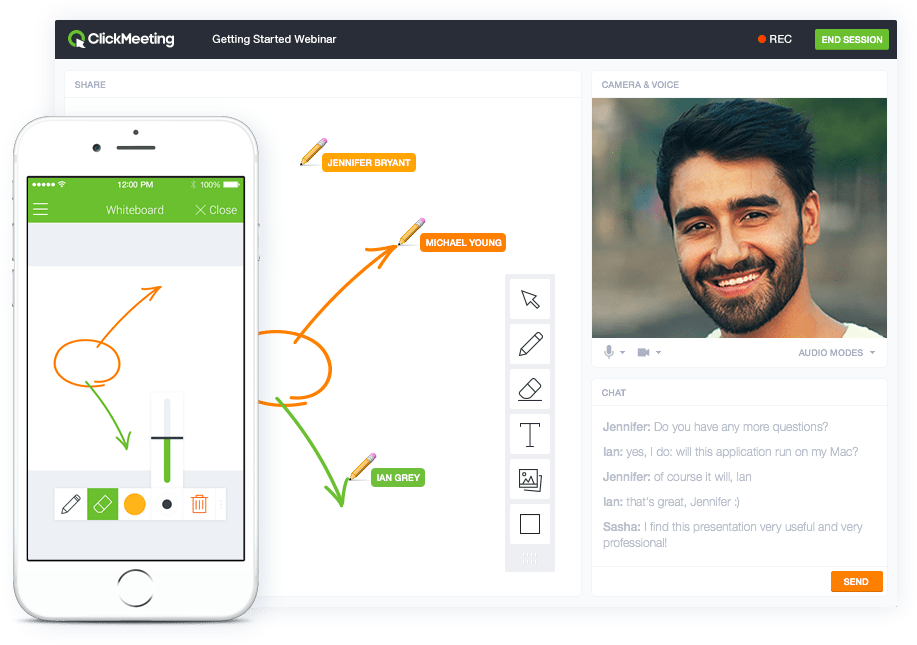
2. ezTalks Meetings
this video conferencing software fulfils the needs of educational as well as business establishments through wide range of its features. Along with video conferencing it also offers facilities like screen sharing,organizing online meetings,interaction and collaboration with up to 100 participants at very affordable price. It also offers a whiteboard tool to create graphs during the meeting to make the meeting more meaningful. These graphs can be shared with the participants of your choice. It also allows the host online meeting to record the proceedings of the online meeting just by clicking on a red dot. He/she has all the powers to control the recording of the meeting as he/she can stop and resume recording whenever he/she wants. Along with recording the proceedings of the meeting it also allows the host to record and save the messages received or sent during the meeting just by clicking on "auto save chat messages" button.

3. Join.me
It is an easy-to-use conferencing software the offers various free options including video conferencing,screen sharing during conference call and whiteboard on VoIP. Join.me can be used to organize online meetings with 10 participants at the most in its free version. But if you want to set meetings with up to 50 or 250 participants then you will have to opt for paid plans. Along with organizing online meetings with remote participants this software also allows the presenters to record the audio and on-screen activities of the meeting,share their screens and select the candidates who can use their webcams during the meeting. Join.me allows 10 video cameras to be operated at a time for this purpose.

4. WebEx Meeting
WebEx is a free online video conferencing tool offered by CISCO for organizing online meetings. It offers several services for you to use as per your requirements like support centers,webinars and training centers. This online meeting tool can call you to remind about the meeting before you join it. it allows the host to record the audio and on-screen activities of the meeting. He/she can also unmute and mute the participants when required. It also allows all the participants in a meeting to use its chat feature. The hosts can share a particular app,their desktop as well as files and videos from their computer during the meeting.

5. Skype for Business
It is one of the best online meeting software options available online. Skype for Business allows you to hold online meetings just by calling your remote colleagues through it. Though you can call any number of participants through it but after 10 you will have to pay for each call. It also offers various unique features like Skype Translator and web based Skype to facilitate its users. Along with supporting conference calls,screen sharing,chat conversation and whiteboard presentations it also supports the feature of recording the audio and video proceedings of the online meeting to enable the heads to review it.

Thus,the information provided in this write-up can help you to choose a suitable meeting recording software to record the proceedings of your online meetings