Social Savvy: How to Edit TikTok Videos & Insta Reels Like a Pro

With just a single well-edited viral video on TikTok or Instagram, you can gain more followers and reach millions of users worldwide. That's why videos are becoming so popular among marketers.
However, to create videos that are engaging enough to go viral, you need excellent video editing.
To edit such videos you need to go beyond slapping on a filter and adding viral music or background effects. It needs to skillfully capture your audience's attention right from start to finish.
Read on to learn how to edit Insta Reels and TikTok tributes like a pro.
How to Edit Insta Reels and TikTok Videos: 6 Pro Tips
With these 6 simple tips, you can edit your Insta and TikTok videos more efficiently and without any hassle. This will help you create engaging videos that increase brand awareness and help you achieve your marketing goals.
1. Maintain Good Video Quality
No amount of editing can fix a pixelated or blurry video. That's why your Instagram and TikTok video editing process must begin with high-quality raw video footage.
You don't necessarily need a professional camera, but ensure the phone you use to shoot the videos has a good camera.
An online video maker is also a great option to consider if you want to give videos captured via your phone a quality boost. Some video makers even come with multiple pre-designed templates to help create Instagram Reels or TikTok Tributes quickly.
Here are additional tips that will help you maintain your videos' quality:
- Shoot in an environment with adequate lighting
- Activate the high-quality upload option in the settings
- Invest in a mobile tripod to take still videos and avoid shakiness
- Double-check your camera's lens to ensure it's spotlessly clear
2. Leverage High-Quality Video Editing Tools
Instagram and TikTok's in-app editing tools can only do so much when it comes to video editing. For more engaging and entertaining reels and tributes, consider investing in a video editing tool.
There are tons of professional video editing software available in the market today that can help you edit your videos like a pro.
Ensure the tool you choose is compatible with your device and will maintain the quality of your videos during editing and uploading.
3. Keep Your Videos Short and Sweet
TikTokers and Instagrammers value their time. If your video has a long intro, cut it to get to the action faster. Keep it short and sweet, focusing only on the key message and eliminating anything deemed extra.
As mentioned in the Attrock expert guide, Instagrammers should focus on the user's pain points and try to provide solutions in their reels.
Also, keep in mind the duration limit imposed by each social media platform.
For instance, the video length for
Instagram Reels is between 15 and 60 seconds, while for TikTok it's up to 3 minutes if you're recording with the
platform, and 10 minutes if you're uploading a video.
4. Get Creative with Transitions
A great editing tip that will make your video viral on TikTok and Instagram is creatively adding transitions.
Transitions are effects that let you quickly switch from one scene to another. The transition you choose can either make or break your video. Too many harsh transitions can be hard to follow while overly fancy ones can distract your viewers.
So ensure that you add each transition smoothly and creatively to your Instagram or TikTok video. Here's an example of the kind of transitions you get on TikTok.
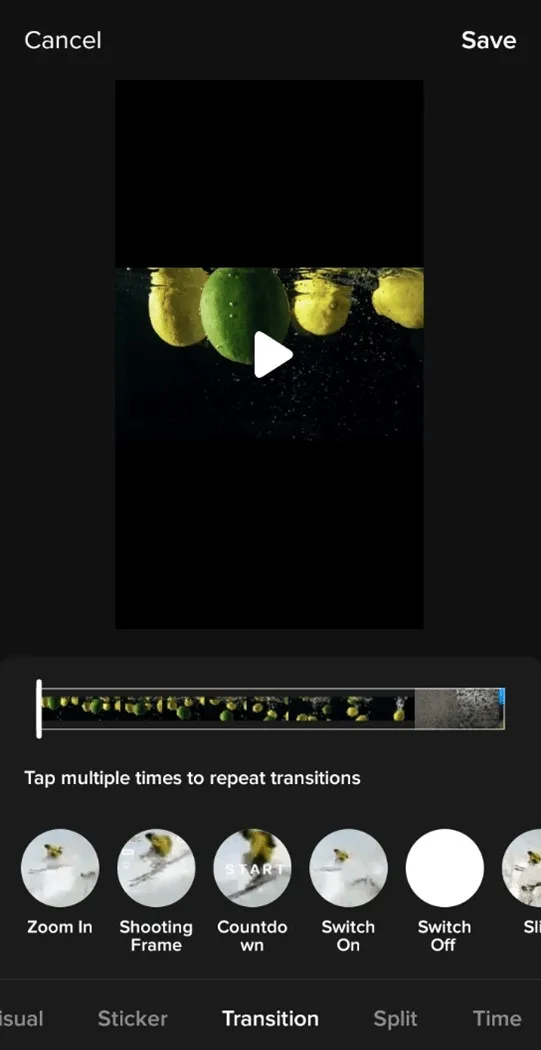
5. Use Music to Your Advantage
Music is an excellent way to set the tone for the videos on your Insta or TikTok account. Choose background music that fits your brand's image and use the beat to create a visually interesting video that captures your audience's attention.
To avoid copyright issues, ensure that your chosen music or audio is properly licensed or royalty-free.
Here's an image showing the option to add music to Instagram Reels.
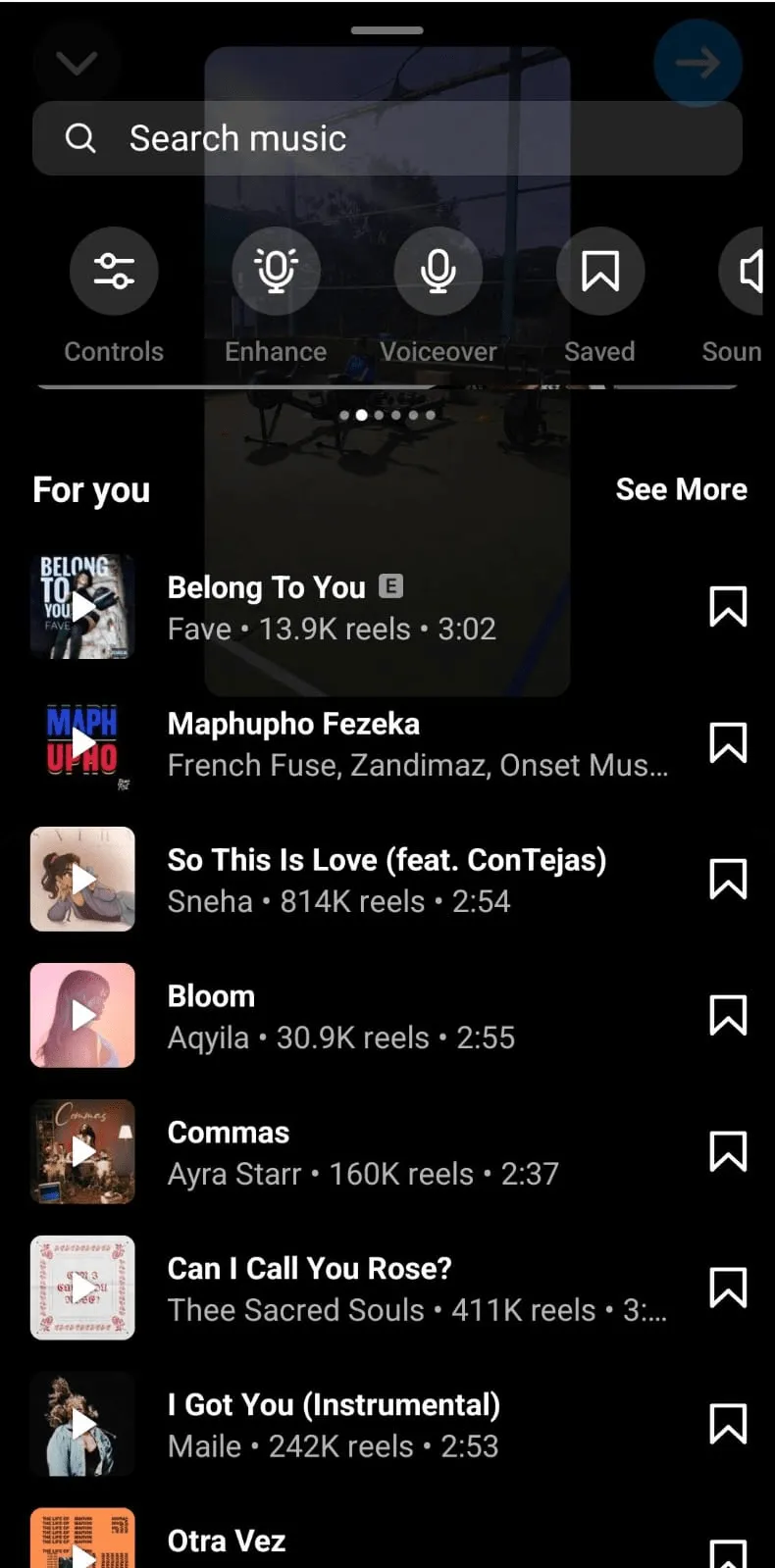
6. Export Your Edited Video and Share
Once you're satisfied with your edited video, export it in the right format and resolution, which is 1080 pixels x 1920 pixels (an aspect ratio of 9:16) for both platforms.
Upload the video to the right platform and include any relevant hashtags, tags, or captions before you share it with your audience.
Conclusion
I hope you found these tips helpful whether you wanted to create your first reel or needed a refresher on how to edit
Insta Reels and TikTok Tributes.
Millions of Instagram and TikTok users are already leveraging video editing
tools to professionally edit their videos.
You, too, can join them today and strengthen your online presence.