CapCut Creative Suite in Creating Impactful Training Videos for Industry
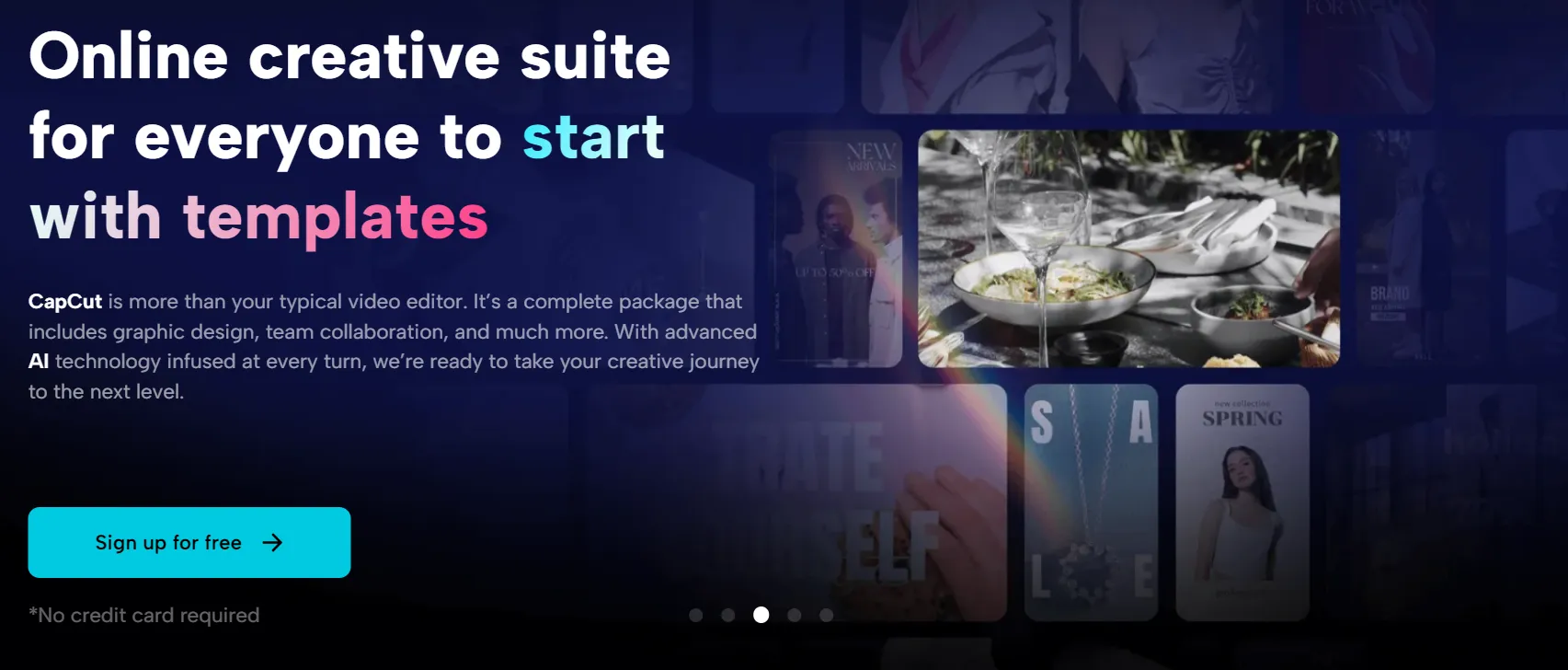
When it comes to ensuring safety in the workplace, education is paramount. Safety training videos have become an indispensable tool in various industries, providing a visual and engaging way to convey critical safety information to employees and stakeholders. However, creating effective safety training videos requires more than just recording demonstrations. It demands a thoughtful blend of content, visuals, and engagement. In this article, we explore how CapCut Creative Suite can be a game-changer in developing impactful safety training videos tailored to your industry's unique needs. Also, you can add subtitle to video for a better understanding of the training members using CapCut's online feature.
The Art of Safety Training Videos
In today's fast-paced digital landscape, the efficacy of safety training videos hinges on their ability to captivate and educate, transforming them into valuable assets for your organization. By incorporating CapCut Creative Suite, you can harness the power of technology to ensure that safety remains at the forefront of your industry, safeguarding both your employees and your workplace environment. With its dynamic features and intuitive editing tools, CapCut empowers you to create safety training videos that not only meet compliance standards but also inspire a culture of safety and awareness within your organization.
Understanding CapCut Creative Suite
CapCut Creative Suite is not your average video editing toolkit. It's a comprehensive toolkit that offers a wide range of features beyond basic video editing. With advanced AI technology, an array of visual effects, text overlays, and more, CapCut enables content creators to craft compelling, professional-looking videos.
Incorporating CapCut Creative Suite in creating impactful safety training videos for your industry can revolutionize the way you approach safety education. By harnessing its versatile features, you can make safety training engaging, personalized, and effective while ensuring compliance and accessibility throughout your organization. Elevate your safety culture with CapCut Creative Suite today.
So, how can you utilize CapCut Creative Suite to create impactful safety training videos tailored to your industry? Let's delve into the process.
Industry-Specific Content
The first step to creating effective safety training videos is to understand the specific safety concerns and protocols within your industry. Whether you're in manufacturing, healthcare, construction, or any other field, the safety requirements and potential hazards differ significantly. Tailor your content to address the unique safety challenges your employees face. CapCut's creative suite provides a free online toolkit where you can incorporate industry-specific visuals, equipment, and scenarios to make the content relatable and relevant.
Engaging Storytelling
Incorporating storytelling elements into your safety training videos can make a significant difference in engagement. Instead of presenting a list of rules and regulations, create scenarios or use case studies that showcase real-life situations. These narratives can help employees connect with the importance of safety measures and understand the consequences of neglecting them.
CapCut's wide range of editing tools, including transitions and text overlays, makes it easy to weave a compelling narrative. You can add captions or on-screen text to highlight key points during the video, ensuring that the message is clear and memorable.
Interactive Elements
CapCut's creative suite allows you to introduce interactive elements in your safety training videos. For instance, you can insert quizzes or knowledge checks at various intervals to test employees' understanding of the content. This not only keeps them engaged but also ensures that they grasp the essential safety information.
Visual Demonstrations
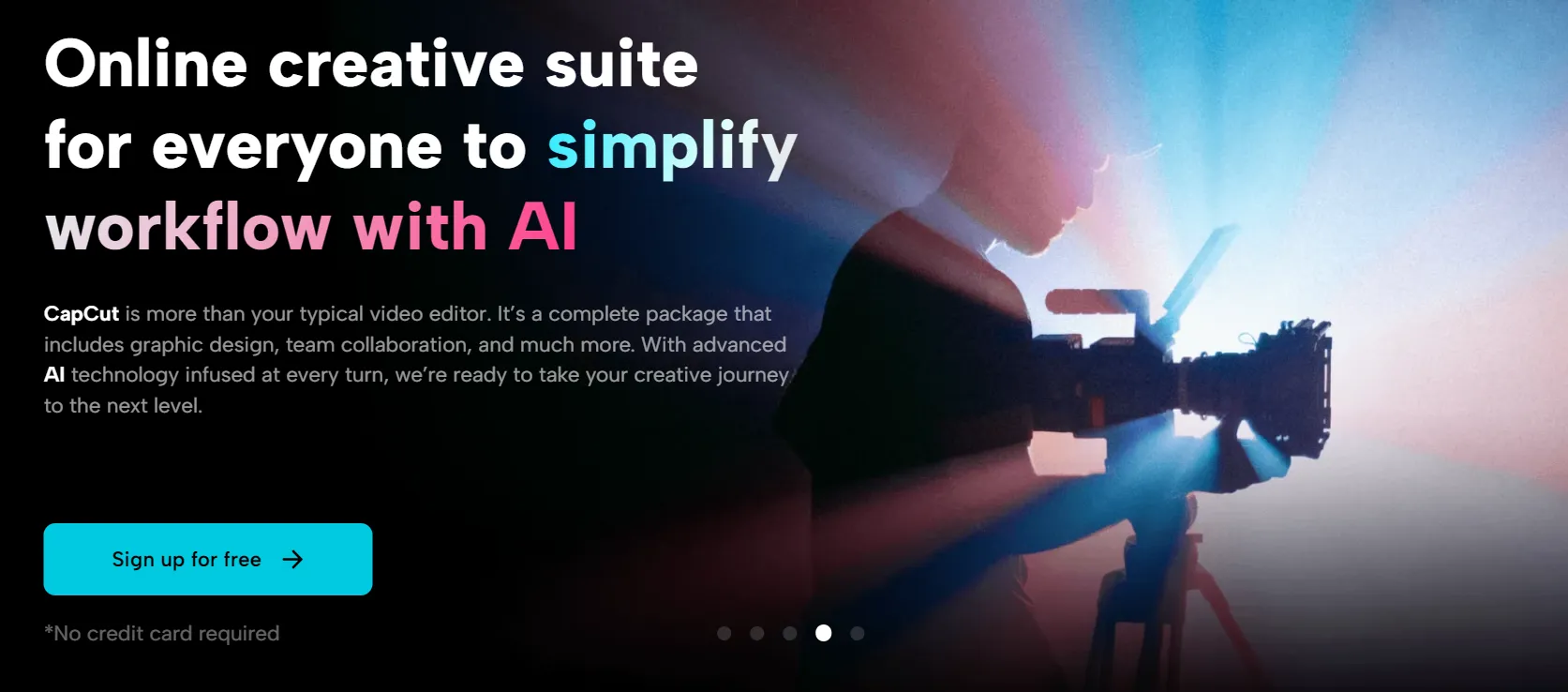
Visual demonstrations are a cornerstone of effective safety training videos. CapCut's capabilities come into play here, enabling you to enhance the clarity of your visual content. You can use the online tools to highlight key areas of focus, zoom in on critical components, and add visual effects to draw attention to specific safety procedures. Moreover, Creative Suite also offers free cloud storage for your large files to be saved and secured.
Personalization and Localization
Another advantage of using CapCut Creative Suite is the ability to personalize and localize your safety training videos. Different departments or teams within your organization might have unique safety concerns. With CapCut, you can create customized versions of your training videos to address these specific needs. Additionally, if your organization operates globally, you can add subtitles or voiceovers in multiple languages to ensure that the content is accessible to all employees.
Accessibility Features
Incorporating accessibility features is crucial in ensuring that your safety training videos reach all employees, including those with disabilities. CapCut's creative suite provides options for adding closed captions and audio descriptions, making your content compliant with accessibility standards. This ensures that every member of your team can access and benefit from the safety training materials.
Regular Updates and Maintenance
Safety protocols and regulations are subject to change. It's essential to keep your safety training videos up-to-date to reflect the latest guidelines and best practices. CapCut's creative suite makes the editing process seamless, allowing you to make necessary changes and updates to your safety training videos as required.
Feedback and Improvement
CapCut's creative suite offers features that facilitate feedback collection and analysis. You can use them to gather input from employees regarding the effectiveness and clarity of the safety training videos. This feedback loop enables continuous improvement and ensures that the training materials evolve to better meet the needs of your workforce.
Distribution and Tracking
Creating impactful safety training videos is only part of the process. Equally important is the efficient distribution and tracking of these materials. CapCut's creative suite can help you optimize your videos for various platforms and devices, making it easy for employees to access the content.
Conclusion
Incorporating CapCut Creative Suite in creating impactful safety training videos for your industry is a strategic move that leverages cutting-edge technology to improve safety awareness and compliance within your organization. By tailoring content to your industry's specific needs, engaging storytelling, interactive elements, and personalization, you can create training materials that resonate with your workforce. CapCut's user-friendly features for video editing and distribution, as well as its accessibility and feedback capabilities, ensure that your safety training videos are not only effective but also adaptable and compliant with evolving safety standards. With CapCut, safety doesn't have to be a mundane or overlooked aspect of your industry; it can become a dynamic and engaging part of your organization's culture.