4 Great Options for Free Web Collaboration Software
You will need to find a great web collaboration software program to make it easier for your collaboration to stay functional and capable of allowing people to interact with each other. With such a program, you can establish meetings where you can get in touch with all sorts of people as desired. This could make a real world of difference if you are trying to get people to talk with each other in real time and without added problems over how connections are to be made.
It is a necessity for you to get the best possible web collaboration software program ready so you have full control over how you can set up meetings, send messages to multiple people and so forth. It is important to look at a few different options for when you are aiming to get the most out of free web collaboration software.
1. ezTalks Meetings
ezTalks Meetings is the first option to look at. You can host a meeting with up to 100 people at a time. The program lets you interact with others in high definition. This gives you more control over how you are able to interact with people and give them the most out of your work.
Use the Instant Screen Sharing feature to project your computer screen onto another person's computer. This makes it easier for other people to understand what you are discussing or looking at during a given time.
Record and play back different videos or audio files so they can be played back and recorded for general needs. Schedule different types of documents and content bits as needed or use one of various devices.
The program also works on a cloud network so it is easy for people to get into any online group collaboration session. Just establish a password and account space for a meeting to people and have them log into the program. ezTalks uses this without requiring people to get downloads ready if they do not have the ability to actually download the ezTalks program.

2. Asana
The second choice for free web collaboration software to see is Asana. Get up to fifteen team members on a meeting at a given time with this program. The program offers full workflow control setup features to make it easier for you to link certain tasks to different people all around the program.
The program especially offers a layout that lets you interact with people in real time and through social media accounts. You can take pictures of items and send them to others right away. Mobile support is also available to help you reach more people at any given time.
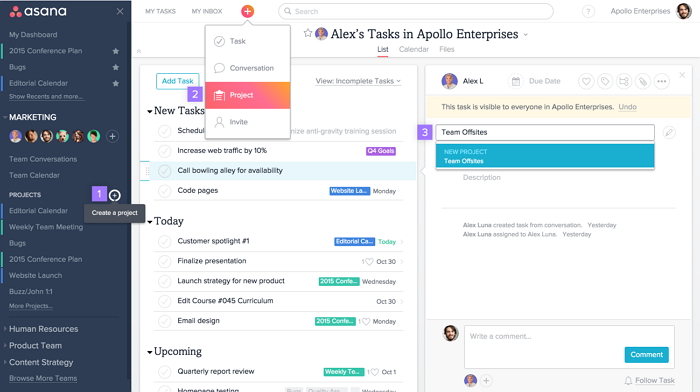
3. Atlassian HipChat
Next there is Atlassian HipChat, a program that works for Android and iPhone devices so you can reach people on their mobile units as well as on their regular computers. Interactions are easy to support as you get online and link mobile information with others in real time. Video chat and screenshot sharing features help make it very easy for people to get their data secured and set up in real time without any concerns. It is an efficient and useful option for those who want to share visual information.
Use symbols alongside each user's name to signify what content they can find, who can audibly communicate with you at a given moment and so forth. The individualized controls on the program give you control over how well you are able to interact with people in the workplace and get their information shared at any given time. This makes for a simple and easy to follow arrangement.
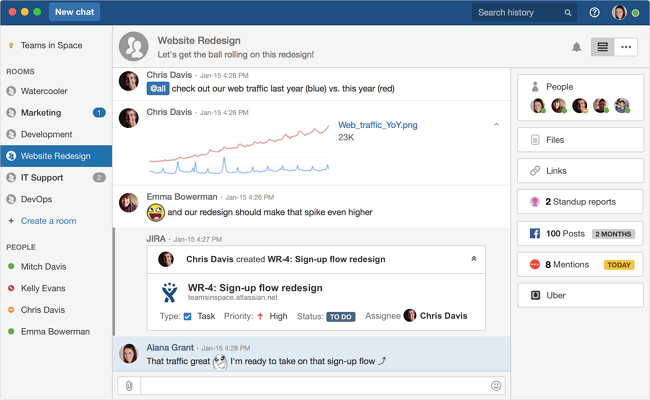
4. Quip
The last option to see for great web collaboration tools is Quip. Use this when you need to interact with employees and also establish a better setup for creating distinctive documents. Organize your communications with a full layout that lets you organize content based on many factors like how you will get different programs ready and useful.
The functional look links up to many major word processing and spreadsheet programs. This helps you share information with people in real time. The screenshot capture and screen streaming features let you share your desktop image with others so it is easier for you to manage edits to a file in real time. You can also set parameters on how individual users might have the ability to adjust different features on each file you have to work with.

Conclusion
The best possible web collaboration software will not only help you get online and in touch with people but also do more with a meeting. Make sure you look at different free collaboration programs to make it easier for you to get the most out of any plans you want to work with as you are managing an account. These programs all have their own distinct qualities but are still made to be convenient and useful for a number of demands.