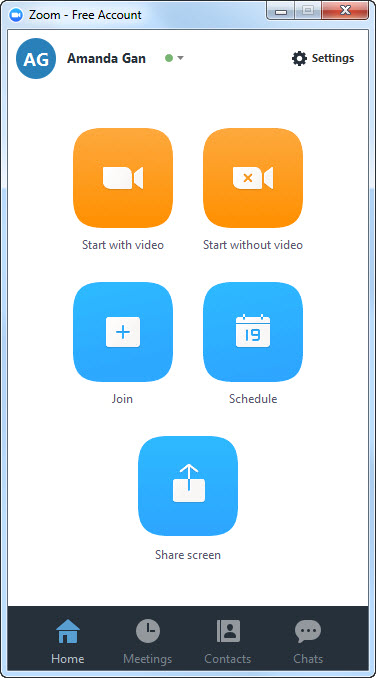Top 7 ClickMeeting Alternatives

Best ClickMeeting Alternative
Free for up to 100 ParticipantsFluent HD Video/Audio QualityScreen Sharing and WhiteboardPolls,Survey and RecordingRebranding and Paid WebinarsSign Up Free NowWebinar comes as an economical and impactful way to boost communication and productivity. ClickMeeting is a popular webinar tool used by individuals and organizations. Though boasting of various features,it still has its drawbacks. According to ClickMeeting reviews,the audio has some unwanted echoes and sometimes it comes with hiccups. Besides,ClickMeeting only supports up to 5000 seats at each virtual event and its pricing plan is much higher than others. For better performance at a more affordable price,you can also consider these viable ClickMeetingalternatives here.Top 7 ClickMeeting Alternatives
1. ezTalks Webinar
ezTalks Webinaris agood option of ClickMeeting alternative.It is easy-to-use and therefore does not require trained or technical staff to operate it.Also,it renders plenty of features to help you every step of the way: before,during and after the webinar.

★ Before the Webinar
a) It is a brilliant online webinar solution,which allows holdingvirtual events with up to 100 interactive participants and up to 10,000 audience persessionfor free.
b) You can create and schedule a webinar according to your expected time zone,enabling you to plan your webinar earlier
c)Both webinar waiting room and registration form can be customized flexibly.
d)ezTalks Webinar enables you to set up paid webinars via PayPal integration while participants can pay to access your webinar in a simple and secure way.
★ During the Webinar
a)It supports an online whiteboard tool where drafted or drawn illustrations can be made,erased and highlighted. All the members present can see what is being demonstrated or illustrated on the whiteboard.
b)To achieve simultaneous communication,you can also share screen via HD video/audio instantly.
c)Polls and surveys can be set on any topic during your webinar to gather different opinions and feedback from your audience.
d)Youare able to send new messages and chat with one or all of your members using thetext chatfeature.
★ After the Webinar
a)ezTalks Webinar supports the recording of the webinar activitiesfor later referenceand sharing.
b)You can analyze the report on a particular webinar and measure the predictions and trends more accurately.
c)Thank-you page enables you to rate for your webinar hosting and leave valuable advice about the webinar and presenter.
★ Pricing Plan
Unlike ClickMeeting,it is quite attractive and affordable,especially for start-ups and small business. It is as low as low as $40 per month for 100 participants.Surprisingly,it also offers a 100-minduration free trial but with all the other paid features of ezTalks Webinar!
Wanna try it now? Please click the picture and sign up forfree!
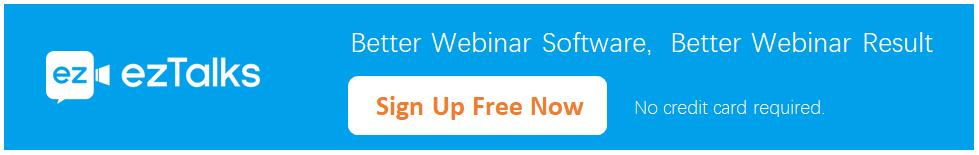
2. Google Hangouts
This is a sophisticated communication platform founded by Google to support video,text or voice chats. Google Hangouts have managed to stand out as an efficient way of online conferencing in either group or one-on-one communication platform. They have gone as far as introducing mobile applications for the purpose of adding mobility and versatility into their services.
This ClickMeeting alternative is perceived by many people to be a messaging platform that is used by individual platforms. Contrary,Google Hangout is designed to handle even the needs of corporate environments with ease. In this case,this is a pro because employees will use a platform similar to social networks at the same time feel free to share information since it implements the recent protection standards.

3. TrueConf
As one of ClickMeeting alternatives,TrueConf is among the best communication platforms available. It is suitable for corporate meetings and individual one-on-one communication. TrueConf is known for its secured video conferencing ability. It is easy to set up and utilizes modern technology components to guarantee the high quality,HD video on all the devices and channels. The quality of the audio is also amazing.
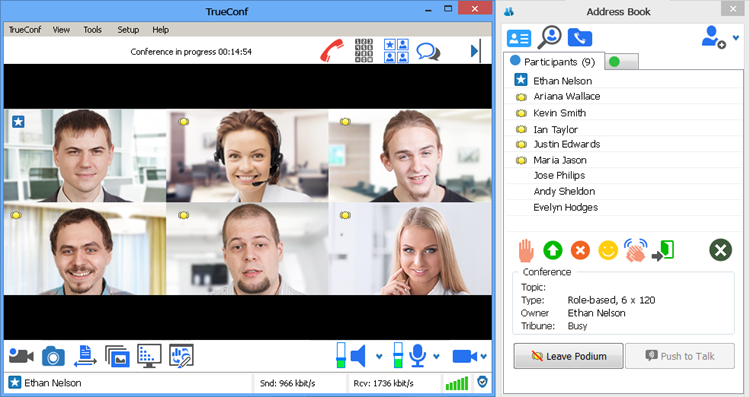
4. WebEx Meeting Center
This is yet another powerful alternative for ClickMeeting that empowers your employees who are located at different locations to be more productive. WebEx Meeting Center has managed to find its right place in the market where there are a lot of video conferencing products. WebEx can guarantee you uninterrupted and smooth meeting because they utilize a system that is reliable and stable.

5. GoToMeeting
GoToMeeting includes excellent features and is ideal for corporates with many international locations and employees doing business with clients located all over the world. It has a user-friendly interface and you can set it up easily. It offers many integrations and the flexibility of its pricing scheme is commendable.
This is the best solution for organizations and corporations that have outgrown tools such as ClickMeeting and looking for a more powerful alternative to ClickMeeting. More importantly,it is compatible with computers,mobile devices running Android as well as iOS devices. This allows for flexible creating or joining from any device at any time,from anywhere.
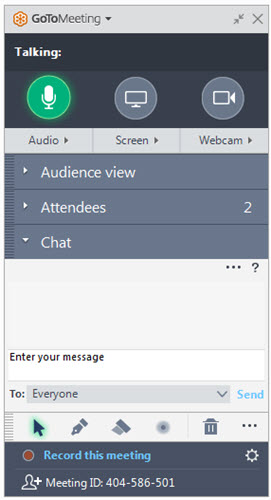
6. join me
This is a good alternative to ClickMeeting that allows individuals and businesses to hold one-click webinar instantly. It is designed to offer a user-friendly environment where people meet for various reasons. With join.me,you don't need to be near your computer,making it easy for organizations to plan webinarsand members to collaborate and work. It features auser-friendly interface and flexible pricing that make it ideal for small organizations.
It's easy to schedule an online webinarbecause it features the use of personalized URL and simple notifications to invite members. Consequently,members will get guidelines on how to join the webinars. What's more,the attendees are able to share screens and get it started with audio and video. It can also record the proceedings and store them in a database for future reference. Most importantly,you don't need any specialized skill to set it up.
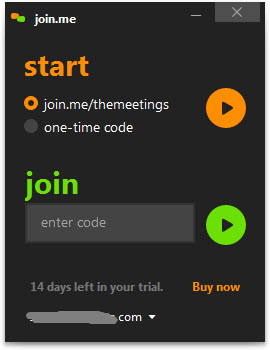
7. Zoom
Zoom is another commonly used video conferencing tool. It enables to host a webinarwith up to 50 participants. Apart from its video conferencing capabilities,it also supports screen sharing,unlimitedwebinars,gallery of participants' view,whiteboarding,automatic movement of speaker to the primary frame and recording of the meeting.